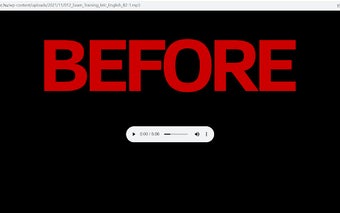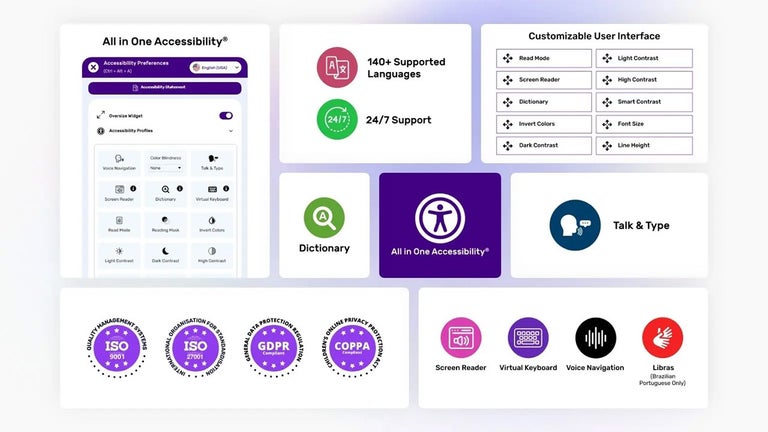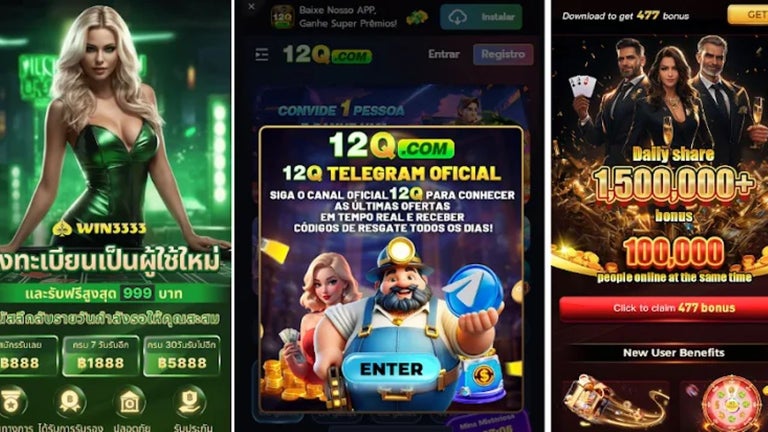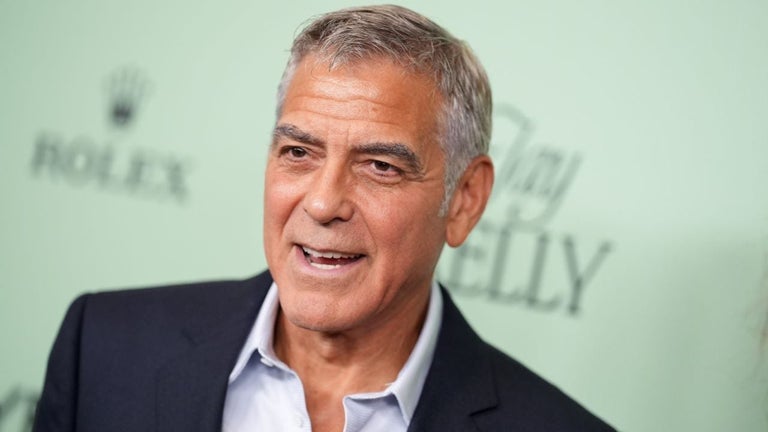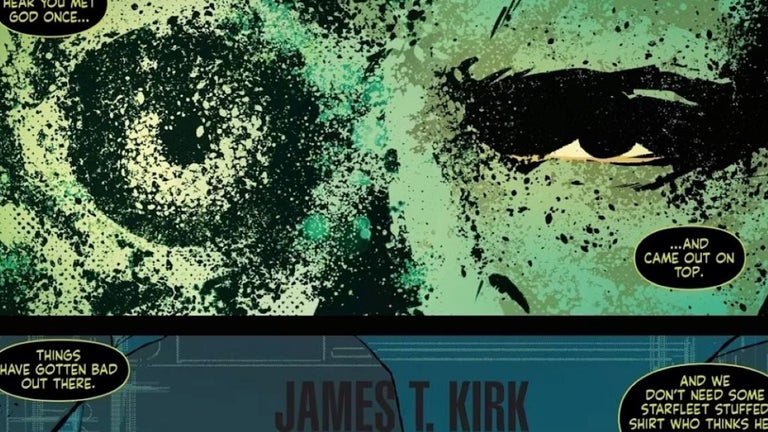BetterPlayer - A Modern Video Player
BetterPlayer is a complete replacement for the default HTML5 video and audio player in Chrome-based web browsers. Developed by nmihaly0113, this free add-on provides a modern and enhanced video playback experience.
With BetterPlayer, users can take advantage of a range of keyboard shortcuts to control video playback. These shortcuts allow users to easily play or pause videos, skip forward or backward, change playback speed, and more. For example, pressing the "Space" or "K" key plays or pauses the video, while the "Left Arrow" or "J" key skips 10 seconds backward and the "Right Arrow" or "L" key skips 10 seconds forward.
Other useful shortcuts include skipping 30 seconds with the "Shift" key and the left or right arrow keys, skipping 60 seconds with the "Ctrl" key and the left or right arrow keys, and jumping to the start or end of the video using the "Home" or "End" keys.
BetterPlayer also provides shortcuts for adjusting volume, toggling captions, reloading the video, entering fullscreen mode, and jumping to a specific percentage of the video using the number keys.
Overall, BetterPlayer offers a modern and convenient video playback experience for Chrome users, with its extensive range of keyboard shortcuts making it easy to control video playback with ease.